Minecraft has always been relating to the concept of free creativity and wandering. In contrast, deciding on which version is the right one to go with might feel like a battle between two. The release of the combined Minecraft: Java & Bedrock Edition for PC provides a solution to this conundrum by providing the best of both worlds. With this two in one, no one loses their favorite – you get to have your package of something you like as usual without having to give up the other package.
Check Out More:
Monkey D. Luffy: The Heart of One Piece’s Unforgettable Saga
What is Minecraft: Java & Bedrock Edition for PC?
Key Features of the Combo
This version of the game coming with Java and Bedrock editions, allowing you to enjoy the gaming experience the two come with. From Java’s modding factor to Bedrock compatibility, you are no longer confined to a single platform.
- One purchase, two versions: Enjoy both editions with a single account.
- Seamless switching: Switch between versions effortlessly from a single launcher.
- Exclusive features: Access to version-specific perks without any additional cost.
Differences Between Java and Bedrock Versions
While there is everything to love about Java for its modding freedom and custom servers, there is a great deal to appreciate in Bedrock’s smoother experience and cross-play compatibility options. This is a good news for all gamers- the lone builder and the strategist in multi player map.
Why Choose the Combined Edition for PC?
One of the biggest perks is the convenience. With the combined edition, you don’t have to juggle separate accounts or installations. It’s all under one roof, making your gaming life much easier.
This dual package enhances your gaming experience by providing broader options. Want to enjoy hardcore mods? Switch to Java. Looking to play with friends on consoles or mobile devices? Boot up Bedrock. The flexibility is a game-changer.
Multiplayer Compatibility Explained
Bedrock Edition lets you connect with friends across platforms—PC, Xbox, PlayStation, and even mobile. This makes it ideal for gamers with friends spread out across different devices.
Java Edition caters to the hardcore crowd with private servers and custom mods, while Bedrock offers realms and an easy-to-navigate Marketplace. Together, they provide multiplayer options for every type of gamer.
Exclusive Features for PC Players
Modding and Customizations in Java Edition
Java Edition is a playground for tinkerers. Want a new texture pack, or perhaps a mod that adds dragons? The possibilities are numerous. PC players are given full opportunities to have their fun by adjusting anything they want depending on their imagination.
Realms and Marketplace in Bedrock Edition
On the other hand, Bedrock Edition provides access to curated content through its Marketplace. From mini-games to unique worlds, it’s a treasure trove for players looking for fresh experiences.
Tips for Switching Between Editions
Switching between versions might seem tricky, but the combined launcher simplifies it. All you have to do is choose the edition you wish to play and you’re off the ground. In order to get the best performance make sure your PC contributes to the recommended system requirements for both versions.
Keep in mind that saves don’t transfer between Java and Bedrock. Organize your files and use cloud backups to manage your progress in each version seamlessly.
Future Updates and What to Expect
Both Java and Bedrock are continually updated, ensuring fresh content and features. With this combined edition, you’ll always stay at the forefront of Minecraft’s evolution.
By owning both editions, you future-proof your gaming experience. Whether new mods, features, or compatibility improvements arise, you’ll always have access to the latest innovations in the Minecraft universe.